Thanks to the wonders of the internet, and You Tube, there are many gracious artists and designers willing to teach you book cover design with How To videos.
Here are links to the top twenty tutorials.
Checking out one usually leads to more. It is a glorious time sink. A few have annoying music. You can mute them.
1. How to Make a Book Cover in Microsoft Word
2. How to Make Your Own Cover Using MS Word
3. How to Use Create Space's Templates (Note: Create Space's templates may be removed as CS closes down).
4. KDP Cover Creator Tutorial
5. Foolproof Book Cover Designs
6. How to make a cover on Photoshop
7. How to make a book jacket on Photoshop
8. Book Cover Design Tutorial
9. Book Cover Fantasy Tutorial
10. Book Cover Design Tricks
11. Five Tips for Great Design
12. How to Make Book Covers That Sell
13. Foolproof Book Cover Design
14. Three Book Cover Design Mistakes to Avoid
15. Book Cover Design Mastery
16. Design a Paperback Book Cover with InDesign
17. How to Make a 3-D Book Cover in Photoshop
18. Udemy Learn Book Cover Design
19. Corel How to Design a Book Cover
20. PSD Box How To Create a Realistic Book Cover
Next week, we explore interior design and ebook formatting.

The Story Building Blocks series helps writers develop their #plot, design #characters using temperament types, build 3D story worlds, write a bare bones #firstdraft, and polish it with #revision. This companion blog provides more tips and resources for crafting a bestseller. Free storybuilding forms are available on www.dianahurwitz.com.
Search This Blog
Utilizing Fonts for Book Covers and Interiors
Typeface and fonts designers are protected by trademarks and design patents. It is crucial to understand the licensing for fonts you intend to use for your interior format as well as the cover. Fonts have rules similar to software. They are the creator's intellectual property.
Some fonts are free for personal use, even commercial use. Many fonts can be used for personal projects only: letters, blog posts, scrapbooking, etc. Others require a license for use on the web, in print, and on items that are sold. Others require you to purchase a license to use it for print ads, covers, marketing materials, etc.
The rules apply to the fonts you use on the cover as well as the book's interior. It is best to stick with simple fonts for e-books such as Times New Roman or Arial. Each e-book publishing platform has limitations to the fonts they will accept. E-readers allow the user to choose a font style and size. Specialized fonts would have to be embedded as images to translate.
To read more about licensing basics, view:
1. Font Licensing 101
2. Introduction to Licensing and Usage
When you download a font, there is usually a text document outlining the End User License Agreement (EULA) that comes with it.
If you are still not sure what the rights are, you can usually find it by searching for "XYZ Font license agreement" in your web search engine. Distributors and sellers of fonts often share that information under product details.
When in doubt, don't use it.
Once you dive into the world of font designs, the search easily turns into a passion. There are many resources for downloading fonts and most have useful articles on font licensing.
2. Design Roast
3. Design Shack
4. Fonts.com
5. Font Spring
6. Font Space
7. My Fonts
There are even online sites with tools to design your own fonts.
1. Caligraphr
2. Fontself
3. Fontstruct
4. Prototypo
5. Your Fonts
Typography is an art unto itself. There is no way to cover all of the intricacies in a blog post. At the very least, font choices should reflect the tone and genre of the book. It helps to understand blocking, contrast, color, size, and placement. Poor font selection can turn great artwork into a dud cover design.
Here are a couple of articles explaining the importance of good placement.
1. Typography Mistakes
2. Typeface Fonts
3. How To Design Book Covers
4. Top 10 Fonts for Book Covers
5. Book Cover Typography
6. The Complete Guide to Choosing Your Book Cover Font With Examples
7. How to Create a Standout Book Cover
When creating a book interior, it is important to embed the fonts in the document. You can choose to embed only the characters you used, for chapter headers etc., or the entire set. The entire set increases file size.
You can learn more about how to embed fonts from these sources:
1. Creating a PDF with Embedded Fonts for MS Word (PDF)
2. How to embed all the fonts in a PDF file (PDF)
3. How to embed fonts in Adobe Acrobat (PDF)
4. How to embed all the fonts in a PDF file
5. How to determine if fonts are embedded in a PDF file
6. Font embedding and substitution
Some font files on your system, or that you have downloaded for "free," have embedding permissions in them that may prevent you from using them. Unless you have purchased a license, it is best to substitute the font for another open use font.
As with any intellectual property, it is courtesy to offer a mention in the credits for the creator of your fonts. This can be done in a colophon section in the front matter on the page after the title page where you find the copyright information. It can also be located in the back matter after the author biography.
Crediting a type font
The same applies to images utilized in the interior or on the cover.
This book is set using (font) designed by (designer) of (page or website).
The cover was designed by (artist) of (page or website).
Image used on page (#) was created by (artist) of (page or website).
Illustration on page (#) was created by (artist) of (page or website)
If you use multiple specialty fonts, list each on a separate line.
Next week, we discuss book cover video tutorials.
3. How to embed fonts in Adobe Acrobat (PDF)
4. How to embed all the fonts in a PDF file
5. How to determine if fonts are embedded in a PDF file
6. Font embedding and substitution
Some font files on your system, or that you have downloaded for "free," have embedding permissions in them that may prevent you from using them. Unless you have purchased a license, it is best to substitute the font for another open use font.
As with any intellectual property, it is courtesy to offer a mention in the credits for the creator of your fonts. This can be done in a colophon section in the front matter on the page after the title page where you find the copyright information. It can also be located in the back matter after the author biography.
Crediting a type font
The same applies to images utilized in the interior or on the cover.
This book is set using (font) designed by (designer) of (page or website).
The cover was designed by (artist) of (page or website).
Image used on page (#) was created by (artist) of (page or website).
Illustration on page (#) was created by (artist) of (page or website)
If you use multiple specialty fonts, list each on a separate line.
Next week, we discuss book cover video tutorials.
Book Covers Using Stock Images

There are some truly "free" images available for any use, but you need to make sure that is stated in writing somewhere from the artist. If they post on a site such as Deviant art, they may only ask that you for attribution.
Most professional image providers have different levels of permission and licenses for purchase.
It is also important to note whether you will have exclusive rights to the image or if they resell it. As you can see from the example on the left, this image was used for two different covers. It happens quite often in traditional publishing these days as well as self-publishing.
Royalty free (RF) images give you almost unlimited usage "in perpetuity." You are free to manipulate the images for your covers and marketing items for as many projects as you like. Some RF images are free, other providers charge for the image but do not require a licensing agreement.
Rights managed images (RM) come with restrictions on how and where you can use the image, the duration of use, type of usage, etc.
A standard license will cover a certain amount of books (say 500,000). You can use the image for promotion and giveaways but not for promotional items that are sold. To do that, you need an extended license from the creator of the stock image.
Stock Photo License has answers to most licensing questions.
This primer from 99 Designs explains the legal aspects of licensing and protection from lawsuits.
You should consult the licensing data from each stock photo site you utilize.
You should also credit the artists, at the very least mention their name or username and webpage on your copyright page: "Artwork courtesy of Jane Doe at www.janedoe.com."
There are many exciting resources for stock images as well as illustrations.
1. Adobe Stock Images charges you for access with different subscription levels.
2. Alamy offers book cover images.
3. Deviant Art is one of my favorite sites. Artists from around the world upload their work. Many let you use their images for free as long as you credit them. You can search by keyword or genre. If you find an artist whose work you love, you can look at their entire gallery. You can also search "Book Covers" and find many talented book cover designs and original artwork.
4. Deposit Photos offers book cover art as well as stock images.
5. Dreamstime is another excellent source for stock images.
6. Fantasy Background Store features high resolution fantasy backgrounds and images. A few are free. Most are for sale.
7. Free Images provides free stock photos, not necessarily for book covers but if you can use Photoshop or the like you can manipulate their stock images.
8. Getty Images has high resolution royalty-free images. Image usage and cost depend on the license you purchase.
9. iStock has high quality images with different levels of licensing for purchase.
10. NeoStock images start at $75 and up.
11. Period Images is a wonderful source for costumed characters and other book cover art. The images are not exclusive to you.
12. Shutter Stock has a photo manipulation tool in addition to different cost and license levels.
13. Stock Fresh offers book covers as well as stock images.
14. Wallpapers Craft has wonderful high resolution background images you can download for free. Search by keyword like Fantasy, Fairies, Earth, etc.
Can you use an old painting as a cover image?
There are many talented artists and photographers advertising their work on Facebook. A simple search for "book cover designers" or "illustrators" will bring up a wide range of image providers.
Next week, we discuss font licensing and how to utilize typography for your cover.
Book Cover and Interior Templates
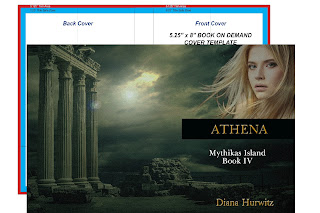
Utilizing templates is the easiest way to create your own cover and interior. Bleeds, margins, gutters, spine location, bar code placement, etc. are calculated for you. All you have to do is place your art and text on top of the template, then delete or hide the template when you are satisfied with it.
You need to format the interior first so you know the number of pages. To do so, you need to select a trim size. Trim sizes have maximum page limits for printing purposes. Step by step instructions on building a book interior are on the Kindle Direct Press site.
Paper color makes a difference in the thickness of the book. Some printers offer white and cream. Cream is a heavier paper and increases your page count and spine size.
Standard paperbacks are 6 x 9 inches. It is easy to read and easy to sell and works with offset printers. For book lovers, they line up nicely with traditionally published paperbacks on their bookshelves.
Some use a smaller trim size to make the book seem bigger such as 5.25 x 8 or 5.5 x 8.5.
If you offer a large workbook or coloring book, you might wish to use an 8 x 10 inch trim size.
If you utilize other POD companies, you must check with them to determine which trim sizes they support.
If you change your mind about your options, make sure you understand how it re-configures your cover dimensions.
Book Baby
Nook Press
Ingram/Lightning Source
Lulu
If you are reasonably competent with photo manipulation and understand fonts, designing your own cover is within your grasp. You don't have to have the professional Photoshop workhorse to design a cover. Any photomanipulation program that can create a PNG image can be used. Plublishing platforms accept either JPG, PNG, or PDF images. Make sure you know which one you will need.
From completely free to a slight expense, there are plenty of online tools to make that happen.
1. Adobe Photoshop Elements is a less complex version of Photoshop.
2. Adobe Spark is a free service that offers customizable book cover templates. Upload artwork and add text.
3. Adazing allows you to choose a mock-up format, customize, and create an ecover. You can use your images or theirs.
4. Book Cover Design Templates site that offers templates for you to customize.
5. Box Shot offers templates to create a unique cover. They have a barcode generator for the ISBN number.
6. Canva is a free book cover maker for the novice designer. Choose from hundreds of layouts and customize.
7. The Cover Design Studio starts with templates for Create Space and Kindle. You choose a design, choose artwork or upload your own, and customize.
8. DIY Covers is a free template and design software.
9. Kindle Press has its own KDP Cover Creator. Note that Create Space has been merged into Kindle Press and their covers may not translate to the new platform.
10. Lucid Press offers "free" book cover design software but charges to join. The advantage is other people can give you feedback on your designs.
11. Nook Press offers templates for you to customize to produce paperback covers as well as hardback covers with sleeves.
12. Place It Cover Maker allows you to choose a premade image or supply your own for the template. Add the title, author name, etc. and it produces a file. Also useful for marketing materials.
13. Poster My Wall offers a wide range of design tools including fancy fonts and stock images that you can download in high resolution. Also offers printing services.
14. Serif Photo Plus is an easy to use photomanipulation program. You can download a free trial.
15. Wattpad offers simplistic templates for you to design an e-book cover. You can utilize their artwork or upload your own.
Once you have an interior template and cover template, it is time to source artwork for the cover design.
Book Titles - What is in a Name?

 Recently, YA breakout novel writer Tomi Adeyemi accused the long-time prolific writer Nora Roberts of "stealing her title" for profit.
Recently, YA breakout novel writer Tomi Adeyemi accused the long-time prolific writer Nora Roberts of "stealing her title" for profit.In a tweet, Adeyemi shared the two book covers and wrote: “It would be nice if an artist could create something special without another artist trying to shamelessly profit off it.”
Highly unprofessional move and seriously arrogant for a newbie to attack a millionaire writer whose career spans decades and hundreds of titles.
You can read Nora Robert's response here and Tomi Adeyemi's Apology here. Roberts is hardly in need of additional publicity.
Firstly, you cannot copyright a title. Secondly, it is always a good idea to Google a potential title to see how many books share your book baby's name. Uniqueness is something to aim for in terms of search engine optimization. If either publisher had bothered to do a search on Amazon, they would find they were hardly the first to think of the title Blood and Bone.
 |
| Published in 2013 |
 |
| Published in 2015 |
 |
| Published in 2015 |
 |
| Movie from 2017 |
 |
| Published in 2015 |
 |
| Published in 2018 |
 |
| Book I in the Blood and Bone Series Published in 2018 |
1. Never attack another author, especially one more popular than yourself, on social media or where they will hear you. Rousing your fans to attack another author is bad form. (If that spitefulness is in your heart, that is on you.)
2. Make certain you are in fact accurate and can prove your allegation legally before accusing someone of plagiarism. That is a serious charge in the writing world. Don't use the term carelessly.
3. Do a quick Google search before you embarrass yourself.
3. Do a quick Google search before you embarrass yourself.
The writing world is in many ways as small as it is vast. If you wish to be successful, or at least well thought of, remember to treat others the way you wish to be treated.
It is better to be famous rather than infamous.
Book Covers: Doing It Yourself
There are basic concepts to embrace if you decide to create
your own cover.
Don't make the mistake of using blurbs all over the back cover instead of a synopsis. Readers want to know what your story is about. If I see too many blurbs, I figure the book is pretty weak and the publisher is pulling out all of the stops to promote it. In many cases, a publisher dragoons their writers into providing blurbs for books they haven't read. If the synopsis is a turn off, it doesn't matter who endorses it.
The themes are similar in both Huber's and Raybourn's books: Gothic background plus woman in cape or gown suggesting historical mystery.
Although I love the Veronica Speedwell series, I am not a fan of the covers. They suggest a fantasy novel more than a mystery, but she is already well known and that is what her publisher's cover designer chose.
You need an ISBN and a bar code for the back cover of a print version. A
designer will leave room if you don't provide one and templates have a space
for them to be inserted. If you use Create Space or the like, they place the
bar code for you. If you buy your own, it is up to you to where to place it,
but it is usually bottom right corner of the back cover inside the guide parameters so it isn't cut off.
 You can see two examples here from mystery writer Tasha Alexander. In the first example, The Counterfeit Heiress (on the left) the publisher placed her photo and bio on the cover. It doesn't hurt that she is stunning in person and in photos. In Death in St. Petersburg (on the right), they left it off.
You can see two examples here from mystery writer Tasha Alexander. In the first example, The Counterfeit Heiress (on the left) the publisher placed her photo and bio on the cover. It doesn't hurt that she is stunning in person and in photos. In Death in St. Petersburg (on the right), they left it off.
Your author bio and photo can go inside the book, either after the title page or at the end in the back matter. Make sure it is a good photo, not an unflattering snapshot. The wording of your bio should reflect the tone of the book. If your book is humorous, be flippant. If your book is serious, be formal. If your book is for young adults, be informal. If your book is romantic, be charming. The author photo should be appropriate to the genre as well. You can read more about that here.
A higher grade back cover design incorporates themes and colors from the front cover. Slapping a stock image on an all black or white cover looks less professional. You can see in the back cover for Alexander's Death in St. Petersburg (above), the artwork continues onto the back cover. Elaborate designs flow across the spine as well. Here is an example from one version of from To Kill A Mockingbird.
The size of the back cover matters in terms of how much content you can cram onto it. An 8.5 x 11 inch hardcover has a lot more room than a 5 x 8.25 inch paperback. It is important that the back cover is easy to read and emphasizes the most important part: the seductive description that asks a question readers are willing to slog through the book to get the answer to. Read the blurbs for the top twenty sellers in your subgenre for ideas.
You do not need a table of contents for the print version of fiction. A lot of templates have that section, but it used for nonfiction. You could have a list of chapters and perhaps you have a catchy heading for each chapter. Chapter headings are a personal choice, relate to genre, and are not essential. Hopefully, your book is so engrossing the reader never needs to reference a list of chapters. A Table of Contents for an ebook is a different matter. You can read more about creating one in Word here or follow the instructions on your formatting software of choice.
Unless you are famous, the title should be larger than your name. It
should suggest the genre and the tone.
If your title is Dead Men Don't Talk and you have
an image of a murder weapon or a dark alley with a body in it, the reader
expects a murder mystery. Add a man's face with rounded eyes and duct tape over
his mouth and you suggest a hint of comedy, perhaps a mafia thriller or
Con/Heist story. Add a tag line, while they are eating, and an
image of a zombie and you have a horror story. Is the zombie scary or
hilarious? Do you want to scare your audience or make them laugh?
It is best to keep your title short, under five words is recommended. If you have a tag line,
series designation, etc. it should be smaller and in a less noticeable
font. The series designation usually goes underneath the title, but I have seen it on a
banner across the top, middle, or bottom, depending on the artwork. If the series has become well known, it might take precedence over the individual title like this example from Rick Riordan's Percy Jackson series. While I appreciate the artwork, his font selections make the thumbnail images difficult to read. It is important to keep that in mind when designing a cover: can you read it as a thumbnail? Can you tell what the images are?
You may utilize a catchy tag line of three or four words. This
element can make your book stand out from others in its genre. What makes your
cozy Mystery different? What makes your Romance different?
 |
| Rick Riordan's Percy Jackson Series |
Dead Men Don't Talk ... while they're eating.
Hotel California ... you can check out but never leave.
My tag line for Mythikas Island was: Four girls, One Island,
No Second Chances.
Include series information. There is nothing more frustrating than
not knowing where books fall chronologically in a series. It helps to have a series list at the beginning of the book just after the title page or on the left side next to the title page with the order clearly indicated. I have seen lists of "other books in the series" and you don't know if they are earliest to latest or vice versa. It's worse when they are jumbled. Many readers like to start from the beginning. They also need to know if they have missed a book.
If you have multiple series, make sure you are clear which series the books belong to.
It helps with marketing if the titles of a series connect in some way, such as the Clockwork series by Cassandra Clare.
You don't need blurbs unless someone really famous has read your
book and endorsed it. Even then, it shouldn't crowd out the title.
If you have multiple series, make sure you are clear which series the books belong to.
It helps with marketing if the titles of a series connect in some way, such as the Clockwork series by Cassandra Clare.
 |
| Cassandra Clare |
Don't make the mistake of using blurbs all over the back cover instead of a synopsis. Readers want to know what your story is about. If I see too many blurbs, I figure the book is pretty weak and the publisher is pulling out all of the stops to promote it. In many cases, a publisher dragoons their writers into providing blurbs for books they haven't read. If the synopsis is a turn off, it doesn't matter who endorses it.
Be careful with "Award Winning" and "Best
Selling" author designations. Are you really? Did you win an Edgar or Romance Writers of America award?
Did you make the NYT Bestseller list or genre organization's short list? Unless
you won a famous contest, it means nothing to the reader. Even then, it may
mean nothing to the reader. I ignore that stuff because popularity contests
aren't important to me. A NYT Bestseller stamp means I probably won't like it.
Use those things if they are truly applicable and you believe they will help in
your genre, but don't lie and don't overshadow the impact of your cover with them.
After the imagery, it is the back blurb that influences whether
the reader will try the book or not. They may check out the first chapter
before purchasing as well. If those aren't seductive, all the blurbs and
awards in the world won't help you.
Blurb Essentials by Nicholas Erik is an in-depth worksheet on how to write the best book description possible.
Blurb Essentials by Nicholas Erik is an in-depth worksheet on how to write the best book description possible.
Contrary to popular belief, you don't want a cover that is
dramatically different from others in the subgenre. Readers are drawn to similar covers. To maximize your cover design, pull up the top twenty sellers
in your category. If you relate your cover to
theirs in terms of colors and elements, it helps attract your target audience.
Here is an example from one of my favorite historical mystery
writers, Anna Lee Huber.
Deanna Raybourn is another favorite. In this example, A Perilous Undertaking and A Treacherous Curse are a separate series from the others.
 |
| Anna Lee Huber |
 |
| Deanna Raybourn |
Although I love the Veronica Speedwell series, I am not a fan of the covers. They suggest a fantasy novel more than a mystery, but she is already well known and that is what her publisher's cover designer chose.
Some suggest putting a printed price on the back. Traditionally
published books have a suggested retail price. You don't need this for your
self-published book. Your prices may change and you don't want to redesign your
cover every time. You may reduce the price for a book sale or author event.
Book lovers hate price stickers all over the cover. A sign will do. If they purchase
your book online, the price will be listed. It is unlikely your book will make
it into the bookstore. If so, they may have their own ideas about pricing. So
it is best to leave the price off. Placing an inflated price will not affect what a reader is willing to pay for the book or change their opinion of the value. A higher price does not equal a higher "quality." In terms of marketing, people do love a bargain, but it is best to save the discount for the marketing campaign rather than the cover.
The copyright designation and ISBN information go in the front matter on the backside of the title page. It doesn't hurt to add the disclaimer that it is a work of fiction. Add the cover designer, copyright year, ISBN numbers, and Library of Congress Control Number if applicable.
Example from Myhikas Island Book I: Diana
Disclaimer: This book is a work of fiction. Names, characters, places and incidents are products of the author’s imagination or are used fictitiously. Any resemblance to actual events or locales or persons, living or dead, is entirely coincidental.
Cover Design by Diana Hurwitz
Copyright © 2008 Diana Hurwitz
All rights reserved.
ISBN: 1-4392-1291-0
ISBN-13: 9781439212912
Library of Congress Control Number: 2008908917
The copyright designation and ISBN information go in the front matter on the backside of the title page. It doesn't hurt to add the disclaimer that it is a work of fiction. Add the cover designer, copyright year, ISBN numbers, and Library of Congress Control Number if applicable.
Example from Myhikas Island Book I: Diana
Disclaimer: This book is a work of fiction. Names, characters, places and incidents are products of the author’s imagination or are used fictitiously. Any resemblance to actual events or locales or persons, living or dead, is entirely coincidental.
Cover Design by Diana Hurwitz
Copyright © 2008 Diana Hurwitz
All rights reserved.
ISBN: 1-4392-1291-0
ISBN-13: 9781439212912
Library of Congress Control Number: 2008908917
Note, the Library of Congress number can be purchased, but there is no guarantee that the book will ever appear there. It is used by libraries to order books from a catalog.
The ISBN number can be assigned by the publisher, Create Space, Nook Press, etc. or you can purchase your own through the ISBN organization. Visit ISBN.org for in depth information about the rules and uses. The ISBN number and related bar code are necessary identification elements for book vendors. There is some debate as to whether you need an ISBN for an ebook. Entities like Kindle and Nook press add their own book identification number to each title, so it isn't essential but there are pros and cons. You can read about them here. Each ebook version needs a separate ISBM because the publishing platform is different. You can read more about that here.
Many sources suggest you place a photo and/or biography on the back cover. Unless you are famous, this is not necessarily a good idea for fiction, especially if it takes away from the synopsis. If you are famous and have a hardbound book with a sleeve, your photo and bio can take up the back.
The bio and photo are useful for nonfiction books to explain why you are qualified to educate or advise. They are also appropriate for an autobiography.
 You can see two examples here from mystery writer Tasha Alexander. In the first example, The Counterfeit Heiress (on the left) the publisher placed her photo and bio on the cover. It doesn't hurt that she is stunning in person and in photos. In Death in St. Petersburg (on the right), they left it off.
You can see two examples here from mystery writer Tasha Alexander. In the first example, The Counterfeit Heiress (on the left) the publisher placed her photo and bio on the cover. It doesn't hurt that she is stunning in person and in photos. In Death in St. Petersburg (on the right), they left it off.Your author bio and photo can go inside the book, either after the title page or at the end in the back matter. Make sure it is a good photo, not an unflattering snapshot. The wording of your bio should reflect the tone of the book. If your book is humorous, be flippant. If your book is serious, be formal. If your book is for young adults, be informal. If your book is romantic, be charming. The author photo should be appropriate to the genre as well. You can read more about that here.
A higher grade back cover design incorporates themes and colors from the front cover. Slapping a stock image on an all black or white cover looks less professional. You can see in the back cover for Alexander's Death in St. Petersburg (above), the artwork continues onto the back cover. Elaborate designs flow across the spine as well. Here is an example from one version of from To Kill A Mockingbird.
The size of the back cover matters in terms of how much content you can cram onto it. An 8.5 x 11 inch hardcover has a lot more room than a 5 x 8.25 inch paperback. It is important that the back cover is easy to read and emphasizes the most important part: the seductive description that asks a question readers are willing to slog through the book to get the answer to. Read the blurbs for the top twenty sellers in your subgenre for ideas.
You do not need a table of contents for the print version of fiction. A lot of templates have that section, but it used for nonfiction. You could have a list of chapters and perhaps you have a catchy heading for each chapter. Chapter headings are a personal choice, relate to genre, and are not essential. Hopefully, your book is so engrossing the reader never needs to reference a list of chapters. A Table of Contents for an ebook is a different matter. You can read more about creating one in Word here or follow the instructions on your formatting software of choice.
Next week we discuss book cover templates.
Premade and Custom Cover Designers
I have compiled an extensive list of providers. There isn't room in this post to list them all.
There are more individual providers on social media groups like Facebook and Deviant Art. Feel free to nominate others in the comments section.
Whether dealing with custom or fill-in premade cover designers, keep in mind that they are not your employee. You are paying for a specific service. Do not expect them to make endless revisions free of charge. Know what you want and communicate your desires clearly and it will save you a lot of hassle. They may not be able to offer you an editable file due to font and image license restrictions.
The most expensive option is professional cover artists. Like the above example, artists like Pino Daeni were hired to create paintings that were utilized for book covers. Painters have largely been replaced with digital artists using stock images and photomanipulation . However, if you visit sites like Deviant Art, you will find many talented painters, and digital artists, willing to design covers or offer their art for the purpose. A few are even free of charge. It is important to understand licensing and rights of stock images. We will cover those in a future post.
Note: prices were as of October 2018 and are subject to change.
1. Beetiful Book Covers offers premade and custom cover designs in the $100 to $150.00 range. The artist Stefanie uses photomanipulation. http://beetifulbookcovers.com/
2. The Book Cover Designer offers over 10,000 premade covers in most genres with a price range of $50 to $150. The company is based in England. All book covers are exclusive and will only be sold once on a first-come first-served basis.
https://thebookcoverdesigner.com
3. Book Cover Zone offers premade and custom book covers in the $70-$90 range. Their designers have designed book covers for over 5,000 published books in a span of over 20 years. Once you choose the cover, it is deleted from their catalog so no one else will have it. License Duration: Perpetual. Regions of Use: Worldwide. Digital Use (websites, mobile apps, software, ebooks, etc.): Unlimited. Print Runs (in books/magazines, on posters, etc.): Up to 500,000. Out-of-home Advertising (tradeshow/conference signage, billboards, subway ads, etc.): Up to 500,000 gross impressions (views, not viewers).
https://bookcoverzone.com/
4. Cover Art Collective offers premade book covers starting at $30.
http://www.coverartcollective.com/
5. Creative Paramita offers premade ($100-$300 starting range) and custom book covers ($450+ starting range). Does not provide editable designs. http://www.creativeparamita.com
6. CP Book Cover Designs offers different styles and price range covers by Consuelo Parra. https://www.facebook.com/C.PBookCoverdesigns/
7. The Cover Collection is based in the UK. They offer premade and custom designed covers for multiple genres using stock photos. You will own sole rights to the cover. http://www.thecovercollection.com/
8. Cover Mint is based in the UK and offers premade covers using stock images starting at $69. Custom covers start at $200. They offer both e-book and full covers. Images are 300 dpi. They will remove the cover from sale after you purchase it.
https://www.covermint.design/
9. Cover Quill draws from stock images and will not provide an editable file. Rights to the cover belong to you, but they reserve the right to show it in their portfolios and for promotion. http://www.coverquill.com/
10. Fantasy Book Design offers premade and custom covers starting at $100. The artist uses Shutterstock images. You can purchase your own stock images for her to use. Purchased images follow Shutterstock's standard license. Changes and revisions are extra.
https://fantasybookdesign.com/
11. Go On Write uses fully licensed stock images. They supply the final files at high resolutions to use on Amazon Kindle. Order the cover and supply your title, name, etc. They send a couple of proofs to choose from. Prices start at $50. They will design the spine and back for an extra charge.
https://www.goonwrite.com/
12. Kingwood Creations is based in Europe and offers premade ($100+ range) and custom book covers. They use stock photography and issue a standard license. Once you purchase the design, they remove it from sale. Images are 3200 x 2000 pixels.
http://www.kingwoodcreations.com/
13. Melchelle Designs offers premade and custom covers by a range of artists. Covers are only sold once. They rely on stock images.
https://melchelledesigns.com/premade-ebook-covers/
14. Methyss takes your specifications then you pay for the package you want: $170 for ebook book cover, $270 for print plus ebook cover, $350 for their premium package which includes: Print cover, ebook, Facebook image. Additional services are available for price quotes. https://www.methyss
15. Paper and Sage produces premade and custom covers ($100 to 300 to start). Premade covers are exclusive but they rely on stock images. They can produce series covers as the books are readied for publishing. They charge for all changes and revisions.
https://paperandsage.com/
16. Premade Book Covers is located in Europe and produces premade cover designs using stock images in the $70+ range. Revisions and changes are extra. Premade covers are removed from sale after you purchase them. You receive a standard license for use.
http://www.premade-bookcovers.com/
17. Robin Ludwig Designs is based in Palm Coast Florida. They offer premade and custom cover designs. They are a full time book cover, advertising, and printing company. Designs start at the $70 - 100 range. They use royalty-free stock photography and are licensed for unlimited, commercial use unless specifically noted.
https://www.gobookcoverdesign.com
18. Rocking Book Covers offers premade and custom designed covers. Premade covers start at $60.00 and are only sold once. Full covers start at $110. Multiple genres are offered.
http://www.rockingbookcovers.com/premade-covers/
19. Self Pub Book Covers offers over 30,000 professionally curated book covers by designers from around the world. New covers are added daily.
https://www.selfpubbookcovers.com/
20. Seven Feathers from Alberta, Canada offers custom covers and artwork. All covers are original and will not be sold again. Prices include up to 2 minor changes. No charge for our original stock photos. Price may include resizing. eBook covers start at $199.00 CAD.
http://www.sevenfeathersstudio.com/
21. Vivid Covers offers premade ($15 - $45) and custom covers. https://www.vividcovers.com/custom-covers/
22. Elena Dudina is a custom cover designer from Spain who also offers images you can utilize to make your own covers. Her gallery features both photo-manipulation and illustrations. For pricing contact her at: elenadudina72@gmail.com and view her gallery at https://www.elenadudina.com/
There are two other sources with unique options worth mentioning.
99 Designs is a site where you supply your specifications and notes. Designers submit their work and you choose the design and service level. All come with a 100% money back guarantee and full copyright ownership. $299 for Bronze: 30 concepts. $499 for Silver: 60 concepts. $799 for Gold: 90 concepts, mid and top level designers only. $1199 for Platinum: 60 concepts, top level designers only, dedicated manager, prioritized support.
https://99designs.com/book-cover-design
Fivrr is a marketplace for many tasks from simple Photoshop assistance to full cover designs. You post your project and people bid for the job. Prices and competency vary widely. But if you need an image cropped from a background or an image integrated into a background, you can pay for just those services as opposed to full cover design. https://www.fiverr.com/
Book Cover Gallery on Facebook has a lot of talented covers and design artists to choose from. Premade and customized covers. Various price ranges.
Always read the fine print. Know what you are paying for. Be a good citizen. Know what you want. Designers are not mind readers and cannot spend months trying to please you. Do your research. Know what type of cover sells best in your genre. Wildly different covers may fall flat. Do not be afraid to change your cover (or book description) if the first one is not gaining traction.
Next week, we look at creating your own covers.
 |
| Pino Daeni http://pino-artist.com/ |
Whether dealing with custom or fill-in premade cover designers, keep in mind that they are not your employee. You are paying for a specific service. Do not expect them to make endless revisions free of charge. Know what you want and communicate your desires clearly and it will save you a lot of hassle. They may not be able to offer you an editable file due to font and image license restrictions.
The most expensive option is professional cover artists. Like the above example, artists like Pino Daeni were hired to create paintings that were utilized for book covers. Painters have largely been replaced with digital artists using stock images and photomanipulation . However, if you visit sites like Deviant Art, you will find many talented painters, and digital artists, willing to design covers or offer their art for the purpose. A few are even free of charge. It is important to understand licensing and rights of stock images. We will cover those in a future post.
Note: prices were as of October 2018 and are subject to change.
1. Beetiful Book Covers offers premade and custom cover designs in the $100 to $150.00 range. The artist Stefanie uses photomanipulation. http://beetifulbookcovers.com/
2. The Book Cover Designer offers over 10,000 premade covers in most genres with a price range of $50 to $150. The company is based in England. All book covers are exclusive and will only be sold once on a first-come first-served basis.
https://thebookcoverdesigner.com
3. Book Cover Zone offers premade and custom book covers in the $70-$90 range. Their designers have designed book covers for over 5,000 published books in a span of over 20 years. Once you choose the cover, it is deleted from their catalog so no one else will have it. License Duration: Perpetual. Regions of Use: Worldwide. Digital Use (websites, mobile apps, software, ebooks, etc.): Unlimited. Print Runs (in books/magazines, on posters, etc.): Up to 500,000. Out-of-home Advertising (tradeshow/conference signage, billboards, subway ads, etc.): Up to 500,000 gross impressions (views, not viewers).
https://bookcoverzone.com/
4. Cover Art Collective offers premade book covers starting at $30.
http://www.coverartcollective.com/
5. Creative Paramita offers premade ($100-$300 starting range) and custom book covers ($450+ starting range). Does not provide editable designs. http://www.creativeparamita.com
6. CP Book Cover Designs offers different styles and price range covers by Consuelo Parra. https://www.facebook.com/C.PBookCoverdesigns/
7. The Cover Collection is based in the UK. They offer premade and custom designed covers for multiple genres using stock photos. You will own sole rights to the cover. http://www.thecovercollection.com/
8. Cover Mint is based in the UK and offers premade covers using stock images starting at $69. Custom covers start at $200. They offer both e-book and full covers. Images are 300 dpi. They will remove the cover from sale after you purchase it.
https://www.covermint.design/
9. Cover Quill draws from stock images and will not provide an editable file. Rights to the cover belong to you, but they reserve the right to show it in their portfolios and for promotion. http://www.coverquill.com/
10. Fantasy Book Design offers premade and custom covers starting at $100. The artist uses Shutterstock images. You can purchase your own stock images for her to use. Purchased images follow Shutterstock's standard license. Changes and revisions are extra.
https://fantasybookdesign.com/
11. Go On Write uses fully licensed stock images. They supply the final files at high resolutions to use on Amazon Kindle. Order the cover and supply your title, name, etc. They send a couple of proofs to choose from. Prices start at $50. They will design the spine and back for an extra charge.
https://www.goonwrite.com/
12. Kingwood Creations is based in Europe and offers premade ($100+ range) and custom book covers. They use stock photography and issue a standard license. Once you purchase the design, they remove it from sale. Images are 3200 x 2000 pixels.
http://www.kingwoodcreations.com/
13. Melchelle Designs offers premade and custom covers by a range of artists. Covers are only sold once. They rely on stock images.
https://melchelledesigns.com/premade-ebook-covers/
14. Methyss takes your specifications then you pay for the package you want: $170 for ebook book cover, $270 for print plus ebook cover, $350 for their premium package which includes: Print cover, ebook, Facebook image. Additional services are available for price quotes. https://www.methyss
15. Paper and Sage produces premade and custom covers ($100 to 300 to start). Premade covers are exclusive but they rely on stock images. They can produce series covers as the books are readied for publishing. They charge for all changes and revisions.
https://paperandsage.com/
16. Premade Book Covers is located in Europe and produces premade cover designs using stock images in the $70+ range. Revisions and changes are extra. Premade covers are removed from sale after you purchase them. You receive a standard license for use.
http://www.premade-bookcovers.com/
17. Robin Ludwig Designs is based in Palm Coast Florida. They offer premade and custom cover designs. They are a full time book cover, advertising, and printing company. Designs start at the $70 - 100 range. They use royalty-free stock photography and are licensed for unlimited, commercial use unless specifically noted.
https://www.gobookcoverdesign.com
18. Rocking Book Covers offers premade and custom designed covers. Premade covers start at $60.00 and are only sold once. Full covers start at $110. Multiple genres are offered.
http://www.rockingbookcovers.com/premade-covers/
19. Self Pub Book Covers offers over 30,000 professionally curated book covers by designers from around the world. New covers are added daily.
https://www.selfpubbookcovers.com/
20. Seven Feathers from Alberta, Canada offers custom covers and artwork. All covers are original and will not be sold again. Prices include up to 2 minor changes. No charge for our original stock photos. Price may include resizing. eBook covers start at $199.00 CAD.
http://www.sevenfeathersstudio.com/
21. Vivid Covers offers premade ($15 - $45) and custom covers. https://www.vividcovers.com/custom-covers/
22. Elena Dudina is a custom cover designer from Spain who also offers images you can utilize to make your own covers. Her gallery features both photo-manipulation and illustrations. For pricing contact her at: elenadudina72@gmail.com and view her gallery at https://www.elenadudina.com/
23. King's Custom Covers is a custom cover designer and book formats. The gallery includes illustration as well as photomanipulation. For pricing contact them on the website.
https://www.kingscustomcovers.com/
https://www.kingscustomcovers.com/
There are two other sources with unique options worth mentioning.
99 Designs is a site where you supply your specifications and notes. Designers submit their work and you choose the design and service level. All come with a 100% money back guarantee and full copyright ownership. $299 for Bronze: 30 concepts. $499 for Silver: 60 concepts. $799 for Gold: 90 concepts, mid and top level designers only. $1199 for Platinum: 60 concepts, top level designers only, dedicated manager, prioritized support.
https://99designs.com/book-cover-design
Fivrr is a marketplace for many tasks from simple Photoshop assistance to full cover designs. You post your project and people bid for the job. Prices and competency vary widely. But if you need an image cropped from a background or an image integrated into a background, you can pay for just those services as opposed to full cover design. https://www.fiverr.com/
Book Cover Gallery on Facebook has a lot of talented covers and design artists to choose from. Premade and customized covers. Various price ranges.
Always read the fine print. Know what you are paying for. Be a good citizen. Know what you want. Designers are not mind readers and cannot spend months trying to please you. Do your research. Know what type of cover sells best in your genre. Wildly different covers may fall flat. Do not be afraid to change your cover (or book description) if the first one is not gaining traction.
Next week, we look at creating your own covers.
Subscribe to:
Comments (Atom)








