Thanks to the wonders of the internet, and You Tube, there are many gracious artists and designers willing to teach you book cover design with How To videos.
Here are links to the top twenty tutorials.
Checking out one usually leads to more. It is a glorious time sink. A few have annoying music. You can mute them.
1. How to Make a Book Cover in Microsoft Word
2. How to Make Your Own Cover Using MS Word
3. How to Use Create Space's Templates (Note: Create Space's templates may be removed as CS closes down).
4. KDP Cover Creator Tutorial
5. Foolproof Book Cover Designs
6. How to make a cover on Photoshop
7. How to make a book jacket on Photoshop
8. Book Cover Design Tutorial
9. Book Cover Fantasy Tutorial
10. Book Cover Design Tricks
11. Five Tips for Great Design
12. How to Make Book Covers That Sell
13. Foolproof Book Cover Design
14. Three Book Cover Design Mistakes to Avoid
15. Book Cover Design Mastery
16. Design a Paperback Book Cover with InDesign
17. How to Make a 3-D Book Cover in Photoshop
18. Udemy Learn Book Cover Design
19. Corel How to Design a Book Cover
20. PSD Box How To Create a Realistic Book Cover
Next week, we explore interior design and ebook formatting.

The Story Building Blocks series helps writers develop their #plot, design #characters using temperament types, build 3D story worlds, write a bare bones #firstdraft, and polish it with #revision. This companion blog provides more tips and resources for crafting a bestseller. Free storybuilding forms are available on www.dianahurwitz.com.
Search This Blog
Utilizing Fonts for Book Covers and Interiors
Typeface and fonts designers are protected by trademarks and design patents. It is crucial to understand the licensing for fonts you intend to use for your interior format as well as the cover. Fonts have rules similar to software. They are the creator's intellectual property.
Some fonts are free for personal use, even commercial use. Many fonts can be used for personal projects only: letters, blog posts, scrapbooking, etc. Others require a license for use on the web, in print, and on items that are sold. Others require you to purchase a license to use it for print ads, covers, marketing materials, etc.
The rules apply to the fonts you use on the cover as well as the book's interior. It is best to stick with simple fonts for e-books such as Times New Roman or Arial. Each e-book publishing platform has limitations to the fonts they will accept. E-readers allow the user to choose a font style and size. Specialized fonts would have to be embedded as images to translate.
To read more about licensing basics, view:
1. Font Licensing 101
2. Introduction to Licensing and Usage
When you download a font, there is usually a text document outlining the End User License Agreement (EULA) that comes with it.
If you are still not sure what the rights are, you can usually find it by searching for "XYZ Font license agreement" in your web search engine. Distributors and sellers of fonts often share that information under product details.
When in doubt, don't use it.
Once you dive into the world of font designs, the search easily turns into a passion. There are many resources for downloading fonts and most have useful articles on font licensing.
2. Design Roast
3. Design Shack
4. Fonts.com
5. Font Spring
6. Font Space
7. My Fonts
There are even online sites with tools to design your own fonts.
1. Caligraphr
2. Fontself
3. Fontstruct
4. Prototypo
5. Your Fonts
Typography is an art unto itself. There is no way to cover all of the intricacies in a blog post. At the very least, font choices should reflect the tone and genre of the book. It helps to understand blocking, contrast, color, size, and placement. Poor font selection can turn great artwork into a dud cover design.
Here are a couple of articles explaining the importance of good placement.
1. Typography Mistakes
2. Typeface Fonts
3. How To Design Book Covers
4. Top 10 Fonts for Book Covers
5. Book Cover Typography
6. The Complete Guide to Choosing Your Book Cover Font With Examples
7. How to Create a Standout Book Cover
When creating a book interior, it is important to embed the fonts in the document. You can choose to embed only the characters you used, for chapter headers etc., or the entire set. The entire set increases file size.
You can learn more about how to embed fonts from these sources:
1. Creating a PDF with Embedded Fonts for MS Word (PDF)
2. How to embed all the fonts in a PDF file (PDF)
3. How to embed fonts in Adobe Acrobat (PDF)
4. How to embed all the fonts in a PDF file
5. How to determine if fonts are embedded in a PDF file
6. Font embedding and substitution
Some font files on your system, or that you have downloaded for "free," have embedding permissions in them that may prevent you from using them. Unless you have purchased a license, it is best to substitute the font for another open use font.
As with any intellectual property, it is courtesy to offer a mention in the credits for the creator of your fonts. This can be done in a colophon section in the front matter on the page after the title page where you find the copyright information. It can also be located in the back matter after the author biography.
Crediting a type font
The same applies to images utilized in the interior or on the cover.
This book is set using (font) designed by (designer) of (page or website).
The cover was designed by (artist) of (page or website).
Image used on page (#) was created by (artist) of (page or website).
Illustration on page (#) was created by (artist) of (page or website)
If you use multiple specialty fonts, list each on a separate line.
Next week, we discuss book cover video tutorials.
3. How to embed fonts in Adobe Acrobat (PDF)
4. How to embed all the fonts in a PDF file
5. How to determine if fonts are embedded in a PDF file
6. Font embedding and substitution
Some font files on your system, or that you have downloaded for "free," have embedding permissions in them that may prevent you from using them. Unless you have purchased a license, it is best to substitute the font for another open use font.
As with any intellectual property, it is courtesy to offer a mention in the credits for the creator of your fonts. This can be done in a colophon section in the front matter on the page after the title page where you find the copyright information. It can also be located in the back matter after the author biography.
Crediting a type font
The same applies to images utilized in the interior or on the cover.
This book is set using (font) designed by (designer) of (page or website).
The cover was designed by (artist) of (page or website).
Image used on page (#) was created by (artist) of (page or website).
Illustration on page (#) was created by (artist) of (page or website)
If you use multiple specialty fonts, list each on a separate line.
Next week, we discuss book cover video tutorials.
Book Covers Using Stock Images

There are some truly "free" images available for any use, but you need to make sure that is stated in writing somewhere from the artist. If they post on a site such as Deviant art, they may only ask that you for attribution.
Most professional image providers have different levels of permission and licenses for purchase.
It is also important to note whether you will have exclusive rights to the image or if they resell it. As you can see from the example on the left, this image was used for two different covers. It happens quite often in traditional publishing these days as well as self-publishing.
Royalty free (RF) images give you almost unlimited usage "in perpetuity." You are free to manipulate the images for your covers and marketing items for as many projects as you like. Some RF images are free, other providers charge for the image but do not require a licensing agreement.
Rights managed images (RM) come with restrictions on how and where you can use the image, the duration of use, type of usage, etc.
A standard license will cover a certain amount of books (say 500,000). You can use the image for promotion and giveaways but not for promotional items that are sold. To do that, you need an extended license from the creator of the stock image.
Stock Photo License has answers to most licensing questions.
This primer from 99 Designs explains the legal aspects of licensing and protection from lawsuits.
You should consult the licensing data from each stock photo site you utilize.
You should also credit the artists, at the very least mention their name or username and webpage on your copyright page: "Artwork courtesy of Jane Doe at www.janedoe.com."
There are many exciting resources for stock images as well as illustrations.
1. Adobe Stock Images charges you for access with different subscription levels.
2. Alamy offers book cover images.
3. Deviant Art is one of my favorite sites. Artists from around the world upload their work. Many let you use their images for free as long as you credit them. You can search by keyword or genre. If you find an artist whose work you love, you can look at their entire gallery. You can also search "Book Covers" and find many talented book cover designs and original artwork.
4. Deposit Photos offers book cover art as well as stock images.
5. Dreamstime is another excellent source for stock images.
6. Fantasy Background Store features high resolution fantasy backgrounds and images. A few are free. Most are for sale.
7. Free Images provides free stock photos, not necessarily for book covers but if you can use Photoshop or the like you can manipulate their stock images.
8. Getty Images has high resolution royalty-free images. Image usage and cost depend on the license you purchase.
9. iStock has high quality images with different levels of licensing for purchase.
10. NeoStock images start at $75 and up.
11. Period Images is a wonderful source for costumed characters and other book cover art. The images are not exclusive to you.
12. Shutter Stock has a photo manipulation tool in addition to different cost and license levels.
13. Stock Fresh offers book covers as well as stock images.
14. Wallpapers Craft has wonderful high resolution background images you can download for free. Search by keyword like Fantasy, Fairies, Earth, etc.
Can you use an old painting as a cover image?
There are many talented artists and photographers advertising their work on Facebook. A simple search for "book cover designers" or "illustrators" will bring up a wide range of image providers.
Next week, we discuss font licensing and how to utilize typography for your cover.
Book Cover and Interior Templates
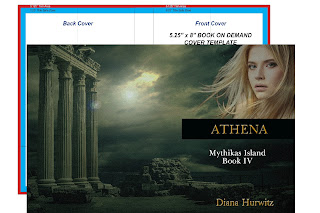
Utilizing templates is the easiest way to create your own cover and interior. Bleeds, margins, gutters, spine location, bar code placement, etc. are calculated for you. All you have to do is place your art and text on top of the template, then delete or hide the template when you are satisfied with it.
You need to format the interior first so you know the number of pages. To do so, you need to select a trim size. Trim sizes have maximum page limits for printing purposes. Step by step instructions on building a book interior are on the Kindle Direct Press site.
Paper color makes a difference in the thickness of the book. Some printers offer white and cream. Cream is a heavier paper and increases your page count and spine size.
Standard paperbacks are 6 x 9 inches. It is easy to read and easy to sell and works with offset printers. For book lovers, they line up nicely with traditionally published paperbacks on their bookshelves.
Some use a smaller trim size to make the book seem bigger such as 5.25 x 8 or 5.5 x 8.5.
If you offer a large workbook or coloring book, you might wish to use an 8 x 10 inch trim size.
If you utilize other POD companies, you must check with them to determine which trim sizes they support.
If you change your mind about your options, make sure you understand how it re-configures your cover dimensions.
Book Baby
Nook Press
Ingram/Lightning Source
Lulu
If you are reasonably competent with photo manipulation and understand fonts, designing your own cover is within your grasp. You don't have to have the professional Photoshop workhorse to design a cover. Any photomanipulation program that can create a PNG image can be used. Plublishing platforms accept either JPG, PNG, or PDF images. Make sure you know which one you will need.
From completely free to a slight expense, there are plenty of online tools to make that happen.
1. Adobe Photoshop Elements is a less complex version of Photoshop.
2. Adobe Spark is a free service that offers customizable book cover templates. Upload artwork and add text.
3. Adazing allows you to choose a mock-up format, customize, and create an ecover. You can use your images or theirs.
4. Book Cover Design Templates site that offers templates for you to customize.
5. Box Shot offers templates to create a unique cover. They have a barcode generator for the ISBN number.
6. Canva is a free book cover maker for the novice designer. Choose from hundreds of layouts and customize.
7. The Cover Design Studio starts with templates for Create Space and Kindle. You choose a design, choose artwork or upload your own, and customize.
8. DIY Covers is a free template and design software.
9. Kindle Press has its own KDP Cover Creator. Note that Create Space has been merged into Kindle Press and their covers may not translate to the new platform.
10. Lucid Press offers "free" book cover design software but charges to join. The advantage is other people can give you feedback on your designs.
11. Nook Press offers templates for you to customize to produce paperback covers as well as hardback covers with sleeves.
12. Place It Cover Maker allows you to choose a premade image or supply your own for the template. Add the title, author name, etc. and it produces a file. Also useful for marketing materials.
13. Poster My Wall offers a wide range of design tools including fancy fonts and stock images that you can download in high resolution. Also offers printing services.
14. Serif Photo Plus is an easy to use photomanipulation program. You can download a free trial.
15. Wattpad offers simplistic templates for you to design an e-book cover. You can utilize their artwork or upload your own.
Once you have an interior template and cover template, it is time to source artwork for the cover design.
Subscribe to:
Posts (Atom)




